GNU/Linux is getting bigger and bigger. Microsoft’s recent patent threats are definitely helping GNU/Linux to gain mainstream popularity. Unfortunately, new users are often confused by why they should actually use GNU/Linux, and how to go about the transition. Hopefully, this article will fill that gap!
Why should everybody use GNU/Linux?
Number one reason, it’s fun. Windows XP has been around so long and changed so little, it’s boring. Vista looks slightly more interesting, but it’s expensive and won’t run on a lot of hardware (including mine!). GNU/Linux caught up with XP a few years ago and beat Vista to things like 3D desktops and windows with variable transparency. Even if you stick to basics, it’s fun learning a new operating system and new applications. It’s especially fun if it doesn’t cost you anything.
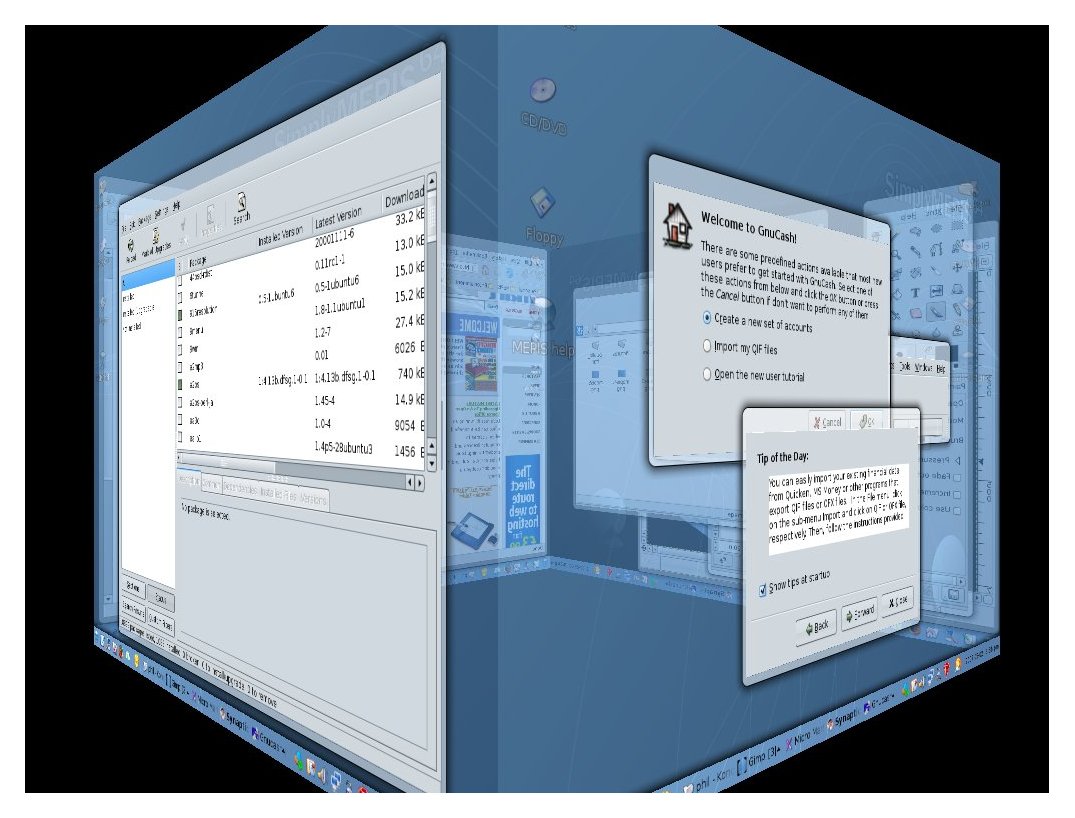
Reason two, therefore: it’s free. If you download a user friendly distro like Kubuntu it will fit on a single CD, so a cheap CD-R from your local bargain store is all it will cost. It’s free in a more important sense too. No one stops you from copying Linux: the trademark is owned by its creator Linus Torvalds, and the code is owned by many programmers worldwide, but the actual code is released under the GNU Public Licence (GPL) so anyone can do what they want with it. You can install it wherever you like on as many PCs as you want, copy it, sell it, give it away, even hack into the code and change it if you know how. You don’t need to activate it or register it.
Reason three: community. Conventional software comes with a user guide and sometimes a help desk that you can phone and argue with when it doesn’t work. GNU/Linux doesn’t: it comes with a community of people all over the world; some of them are developers, some write help files or design icons, some are just users. All of them are committed to using GNU/Linux and encouraging others to use it. So, if you’re stuck, there will be a forum or a mailing list somewhere that can help. But they’re not getting paid and they’re not there to blame, which brings me to...
Software for grown ups
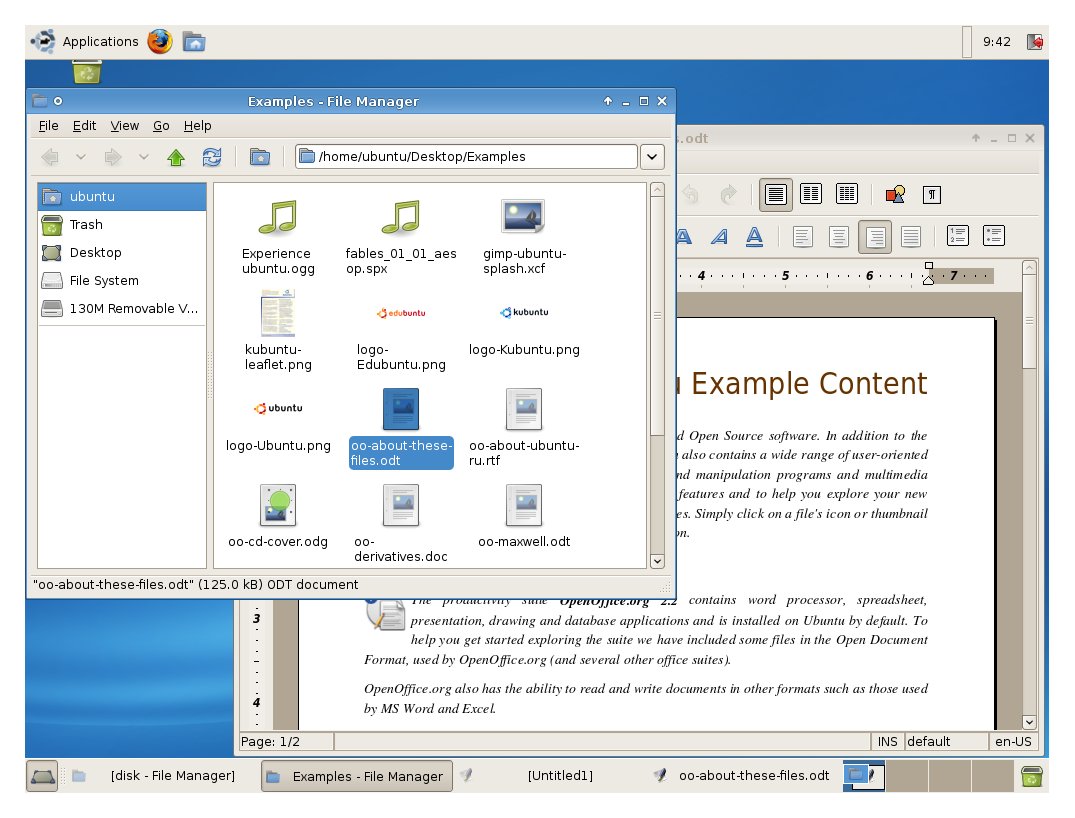
Reason four: responsibility. Buy a proprietary software licence and it comes with some (often limited) guarantee from the vendor, especially if you are a big company. GNU/Linux, and free software generally, doesn’t. It comes with a warning that this is offered free to people that think it might be useful. If it isn’t useful, if it doesn’t work or doesn’t do what you thought it did, or even if it trashes your PC and burns the house down, that’s your responsibility. You are expected to treat it sensibly. To test it thoroughly, to take sensible precautions like doing a back-up before you install in case it goes wrong. In short it’s software for grown ups. But...
Reason five: it is very reliable. In four years I have never crashed GNU/Linux, despite installing some experimental “alpha” versions and taking liberties with things I didn’t really understand. Some free software will crash, especially early versions. The well established stuff like OpenOffice.org, the GIMP, Kontact and Konqeror are bomb proof. About two years ago I managed to crash the KDE Desktop by trying to use the same “home” directory and the same KDE settings on two computers with very different hardware. I was simply dumped back at the log in screen but the underlying operating system carried on quite happily. Basically it was saying, “You boobed, you’re out of here, but I’m fine”.
Now, four years of using (and frankly messing around with) GNU/Linux have taught me a lot, and I’ve had beginners and potential GNU/Linux users ask the same questions over and over, so here’s Phil’s Top Ten Tips:
10 tips
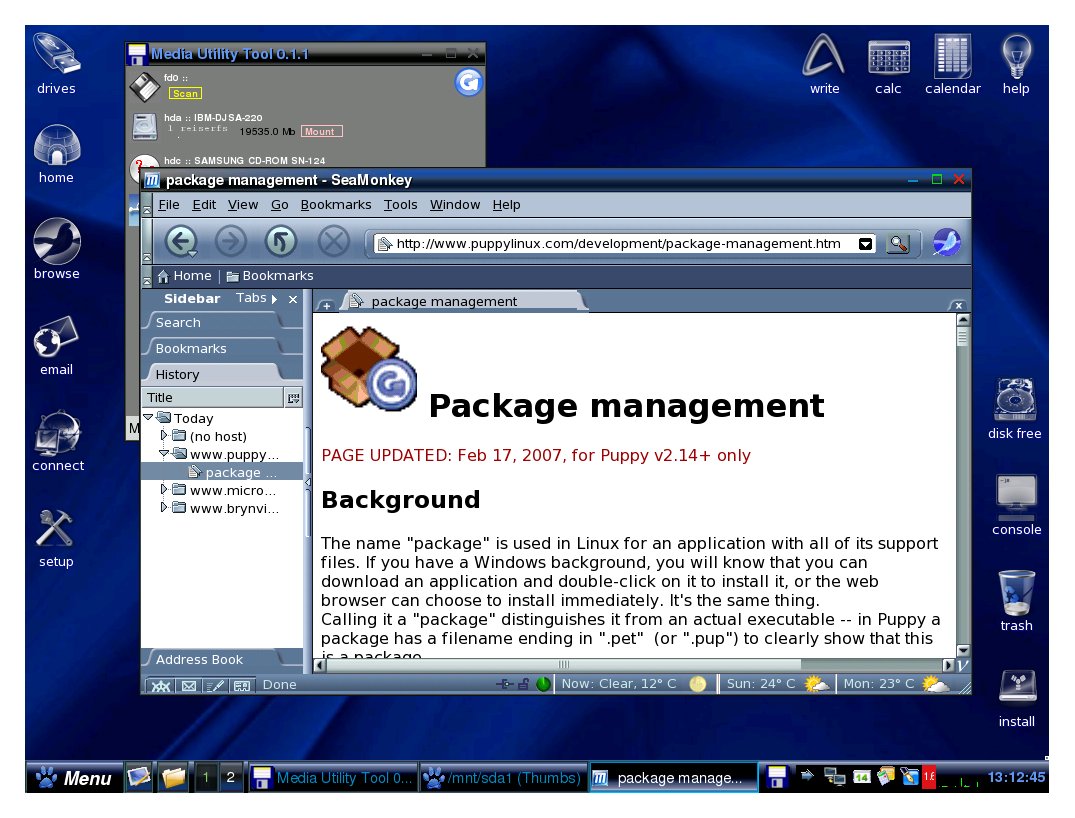
- Nervous first timers should try a LiveCD version such as Knoppix, Puppy or Mepis (see links). It will run more slowly than an installed operating system, but it will give you an idea of what a GNU/Linux distribution looks and feels like. Live “distros” use Windows “temp” directories which are wiped when you shut down, so no permanent changes are made to your hard drive. Work is generally saved to removable media, though Puppy Linux will (if you wish) create a permanent Windows directory to store your files.
- Live distros “mount” Windows drives (
a:\,c:\etc) so you can open and save to your existing files. This feature can be used as a means of rescuing work off a Windows drive that won’t boot. Run your LiveCD, and copy your files to a USB memory device or external drive, to a network drive, to an optical RW drive, use FTP to move them to a website or even email them to yourself! - Many LiveCDs put an “install” icon on your desktop for when you decide to take the plunge, but beware...
- Having two or more OSes on your PC requires either two or more hard drives, or more commonly, your single drive to be divided into two or more partitions. Most distros provide tools to re-size existing Windows partitions and re-format the freed space, but do it wrong and you’ll wipe out Windows, so back up important data first (and make sure you’ve got your Windows installation disk).
- There are hundreds of distros and each has its followers. Safest choices for beginners are boxed sets from major distros such as SuSE, Mandriva or Fedora. Reliable single CD downloads are Vector SoHo (or Vector Linux’s basic offering for older hardware), Ubuntu or Kubuntu. (See links). Ubuntu will even send you a CD—FREE.
- Free software developers prefer open standards such as
.xml,.jpg,.odt,.htmlbut are pragmatic enough to provide filters for common proprietary formats such as.doc,.xls,.wav. - The GNU/Linux file system is different to Windows, but on a single PC with a single hard disk it’s easy to understand.
/, known as “root” is the starting point—roughly equivalent toc:\on Windows. Directories such as/bin,/opt,/etccontain applications and configuration files. Your work is saved in/home/usernamewhich equates toc:\Documents and Settings\username. - Many GNU/Linux applications equal or surpass their Windows counterparts. As most are free, there is little point in creating “lite” or cut-down versions: GNU/Linux apps are fully featured professional packages. As many developers are academics there is tremendous range of educational software from KTouch, for down-to-earth keyboard training to KStars, a desktop planetarium.
- WINE enables some Windows apps to run on GNU/Linux. Cedega from TransGaming is a WINE based subscription service optimised for running popular games.
- GNU/Linux is built for networking, even beginners can connect to the internet, create a SoHo network, even communicate with Windows PCs thanks to Samba. Shared printers on a Windows PC are accessible from a GNU/Linux PC and vice versa.
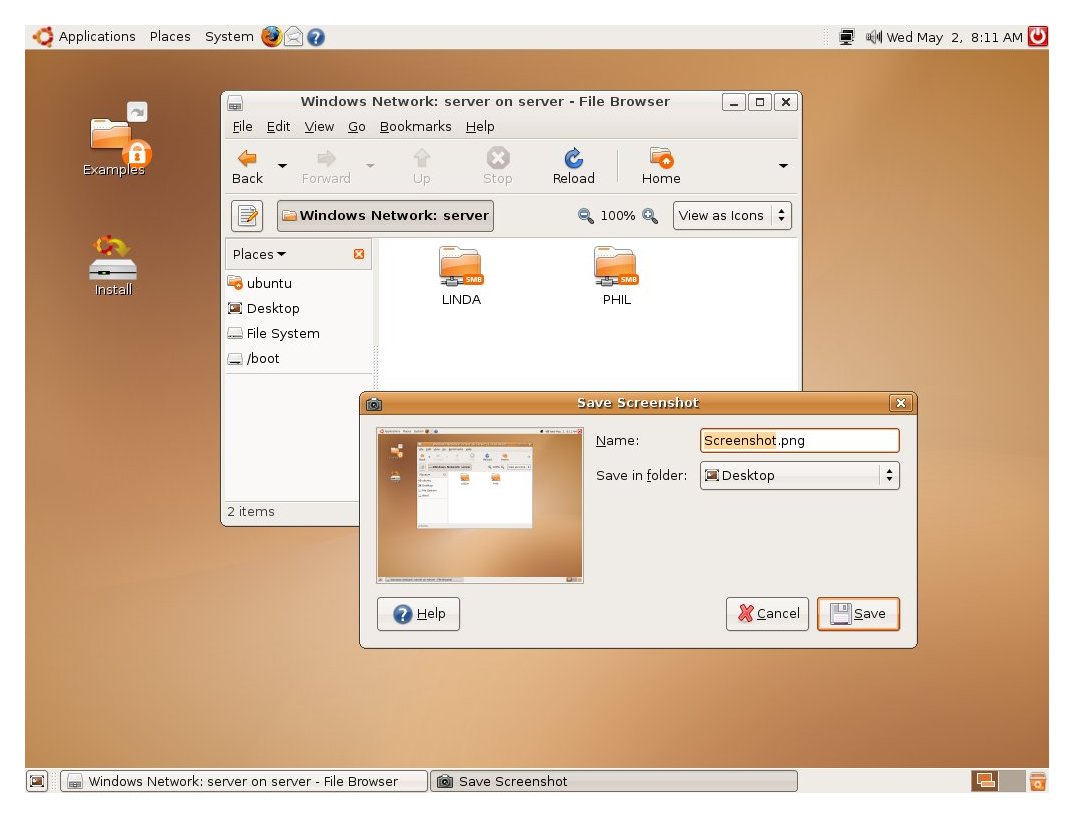
So why are you waiting? Have fun.