Since I was home schooled, I never had homework (homework and classwork were one and the same). And since I never had homework, I... never really had to learn how to study until high school. But when I did learn how to study, I found flash cards to be extremely effective. So I fell in love with KWordQuiz, a KDE Education project for flash card lovers just like me.
KWordQuiz: Powerful vocabulary tool
Originally released in November 2003, KWordQuiz (based on WordQuiz, developed by the same people) is a simple quiz program developed for vocabulary learning. Basically, you are given two columns (usually the question/word and the answer/definition) that looks sort of like an Excel spreadsheet. You'll probably also want to change the column titles names from Column 1 and Column 2 (like to Word and Definition).
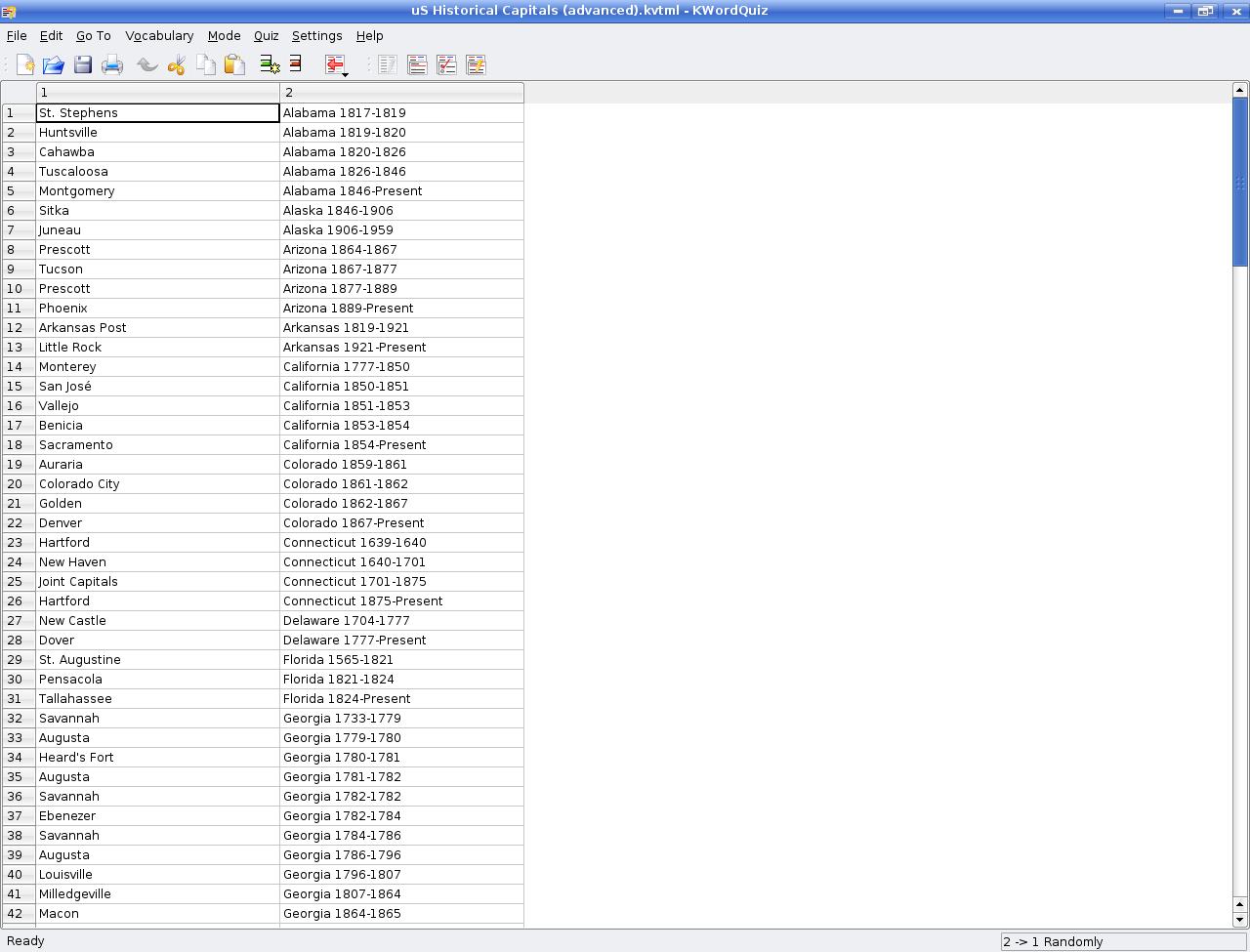
Another handy tool is the manipulation of the lists. One of the problems I had in high school was memorizing the list, not the words in it. KWordQuiz has a nice way of fixing this: run the Shuffle command from the Vocabulary If you want to go back to the sorted list, just run the Vocabulary→Sort command.
Of course, studying the list by itself is a really crummy way to study for a test. Certainly, you need to study the definitions, but eventually you need to test yourself to see if you really know what you're studying. To do it, switch to one of three quiz modes under the Go To menu.
The first way is to use the flash card mode. It's simple: you see the word, and you have to remember the definition. To access it, run the Flashcard item under the Go To menu (or hit F7). You'll see a flash card with a name on it. To check yourself, hit the Check button and the I Know or the I Do Not Know (for scoring purposes).
There's also the multiple choice quiz (a great way to prep yourself for standardized tests like the SATs or the APs). The MCQ approach is also a great way to force yourself not to cheat and click the I Know button rather than the I Don't Know. To begin, click on the Multiple Choice item under the Go To menu (or hit F8). Then, just click on the correct answer and hit the Check. Your score will automatically be counted.
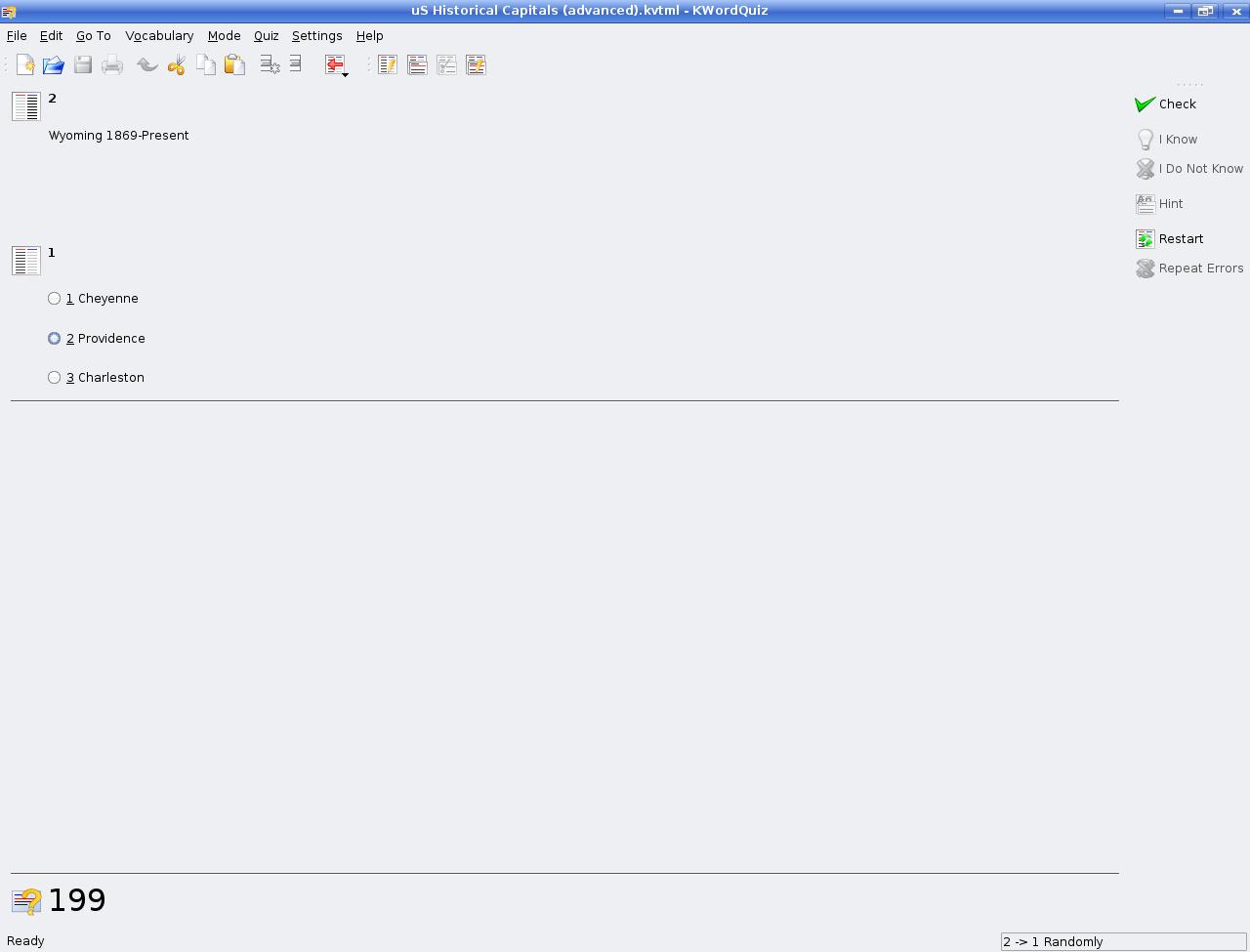
Finally, there's the really hard one: the open ended Question & Answer tool. It's a great tool if you have to memorize the exact definition (rather than have a vague idea of what it is, like with the multiple choice). To activate it, run the Question & Answer tool under the Go To menu (or hit F9). You'll be presented with an item and asked to type out it's partner (the exact way it's written out). If you're not 100% sure, hit the Hint button to get a letter. Then, hit the Check button to see if you got it right.
My biggest complaint with KWordQuiz is that it has no built-in vocabularies. However, the developers easily rectified that using KDE's Get Hot New Stuff to download word lists. There's a huge range of lists, from SAT vocabulary words to music theory to different types of muscles in your shoulder. Even better, you can also install FlashKard or KVocTrain files (the .kvtml format).
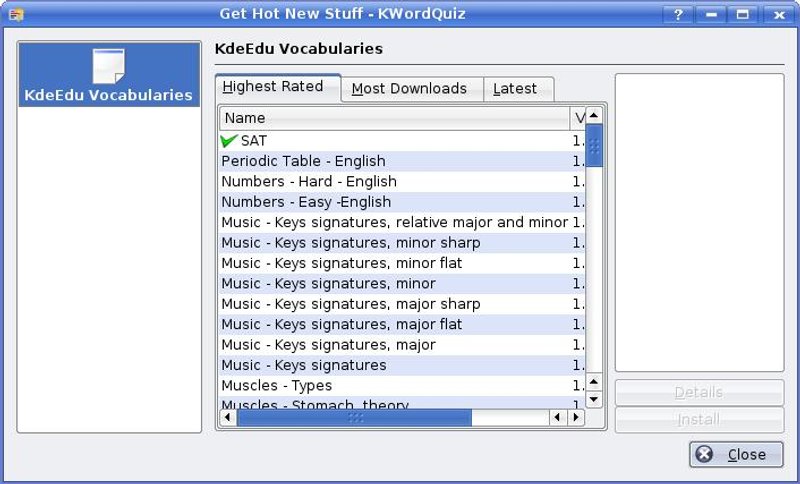
KWordQuiz is a niche program. But it does its niche extremely well. So far all you students out there who like using the computer to study, KWordQuiz is right for you.