Rote learning of "math facts" is one of the really dull aspects of grade-school mathematics. But if you can't recall them quickly, it can really hold you back even in higher mathematical disciplines, because it just slows you down. Luckily, you can find an algebra tutor or other resources to help with comprehension. My son's been struggling with this for some time now, with traditional solutions like flash cards just not working very well. With "Tux of Math Command", otherwise known as "TuxMath", though, he's making considerable progress at overcoming his "wall" with math. Homework times are getting shorter because his recall speed is getting much better with just one or two games a day -- an easy goal to reach because the games are actually fun (Seriously. I play it myself now and then).
Math has been a very frustrating experience for my son. He has no trouble grasping the concepts; he performs well on tests; but homework has been an incredible chore -- he hits some kind of wall and spends hours on getting just a few problems done. He's easy distracted -- or more accurately, very good at coming up with displacement activities to avoid facing the problems. So I spent some time watching him at work and keeping him on task.
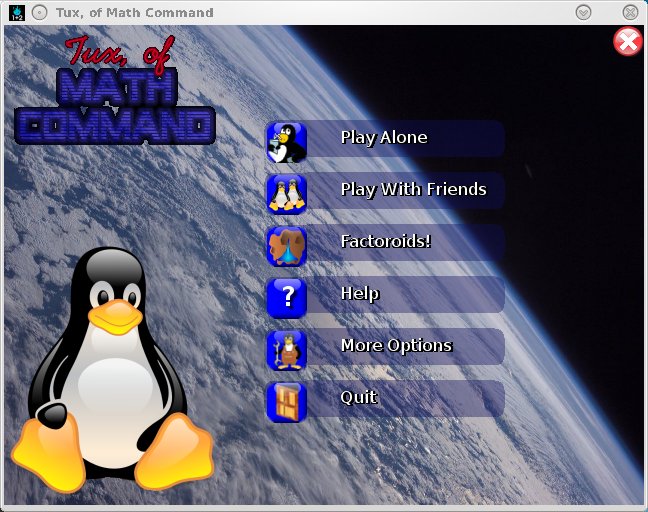
What I noticed is that the part that was killing him was simply trying to remember basic math facts. He'd spent as much as 30 seconds remembering what 8 × 9 was or even 3 × 4. He wouldn't make mistakes, he'd just take a long time to remember it. Of course, with something like long division, a single problem might have dozens of such math facts that needed to be recalled to solve it, causing the problem to stretch on interminably.
Although he'd managed to pass all the tests on math facts, he hadn't built up the speed needed for practical problem solving
Clearly, the real problem was foundational. Although he'd managed to pass all the tests on math facts (because he could always remember the right answers given enough time), he hadn't built up the speed needed for practical problem solving. And the drag of doing it slowly was eating up all of his free time, which in turn was making him feel really miserable.
The traditional solution to this is to drill with flash cards, but that takes discipline to keep up with, and the whole reason he got to this point is that he didn't like drilling on the math facts before. Besides, when you run through flash cards, it's hard to keep up the speed so that you miss problems instead of just waiting until it comes to you. Even when you try hard, it's difficult not to slip to longer and longer times.
The original TuxMath game is a kind of pastiche of the old "Missile Commander" arcade game
A computer, of course, has no such failings, and it can be set up to do flash cards automatically with fixed time limits. It can even be programmed to speed up gradually as you go. And of course, with a little creativity it can make this a lot more fun than just drilling with flash cards.
And that, in a nutshell, is what TuxMath is.
Tux of Math Command
The original TuxMath game is a kind of pastiche of the old "Missile Commander" arcade game -- fireballs descend from the sky, menacing your igloos (in TuxMath, the buildings on the ground are igloos with tux penguins in them). Each fireball is marked with a basic math fact problem, and you have to type in the answer and press "enter" to zap the problem. In this way, you fend off the attack and save your igloos.

It's pretty simple, but the graphics are beautiful, the music is invigorating, and the pacing is excellent. It's very easy to reach a "flow" experience, which keeps you going.
I've found that even as an adult, the game improves my own recall. The game levels start with very simple addition (even a first or second grader can handle these), and from there they work gradually up to harder and harder problems. At the highest level ("Commando"), the game is challenging even for me, because the problems are multi-step missing-value problems, and the time pressure makes it quite a challenge solve them before they hit.
Somewhere in the middle, it definitely helps my son.
Factoroids
As if that weren't enough, though, the developers have added a new wrinkle to the program in the form of a different arcade variation -- this time of "Asteroids" -- for factoring problems. Although these aren't particular problem areas for my son, they are frequent trouble spots for early math learners, and these games are just as much fun as the "Math Command" game.

In these games, the asteroids are destroyed by typing a number which will reduce the number (or fraction) on the asteroid. So, for example in the "factors" game, if the asteroid were marked "51", then either "3" or "17" would cause it to break into separate "3" and "17" rocks.
Once the rocks are completely reduced, they can simply be zapped (that is to say, with the value "0").
Similarly, with fractions, if the rock bears a fraction such as "21/51", then typing "17" or "3" would reduce it into separate rocks. Zapping fully-reduced fractions with "0" makes them disappear entirely.

The game play here is a little trickier -- in addition to choosing the correct number, you must also aim and hit the rock with your beam. And, as in asteroids, the spacecraft must be maneuvered to avoid being destroyed by passing rocks.
Math that's Fun
I've had a lot of different programs suggested for helping out with math, but I can't think of any that have been as genuinely fun as TuxMath is. I can wholeheartedly recommend this game as the best solution out there, proprietary or free -- and of course, this one is free software.
In Debian, the package is simply called "tuxmath" and is part of the main distribution. In Debian's KDE menu, it appears under "Games"->"Games for Kids".
I hope you enjoy it as much as we have!
Licensing Notice
This work may be distributed under the terms of the Creative Commons Attribution-ShareAlike License, version 3.0, with attribution to "Terry Hancock, first published in Free Software Magazine".