Free software has much to offer non-profit organizations (NGOs). If you are reading this, you are probably a member or participant of an NGO, and I hope I can show you why free software and open standards are important for your organisation. Or maybe you are a free software supporter who’d like to see a change in a social organisation near you. In any case, I will try to give you a few arguments in favour of free software, along with some practical information on how to successfully face a migration process from proprietary software.
Introduction
So, you work for an NGO, maybe even with IT responsibilities. Or maybe you are just a member who dutifully pays her monthly fee. In any case, why should you care about software? I'll do my best to show you that you should--for several reasons. Non-profit and non-governmental organisations as a whole, often referred to as the third sector, form a very disparate group. However, they share some features that make free software and open standards specially relevant for them.
All NGOs share some features that make free software and open standards specially relevant for them
Information technologies have become basic infrastructures for any organisation. The tools you use to create content, manipulate information and communicate with the rest of the world are essential for your daily work. Therefore, you want to have full control over the applications you use and the information you work with.
Reputation in the third sector
Of course, the previous paragraph holds for any modern organisation, public body or corporation. Free software is attractive to all of them from the economical point of view, but also because it is the only way to guarantee absolute control over information and the tools we use to manipulate it. All these advantages and considerations apply to your organisation as well, but all NGOs share a weakness that makes the above specially important in their case: almost all their connections with the outside world are based on trust.
Your reputation is fundamental when you contact possible funders, future members and beneficiaries. And as you might have experienced, a single error or misunderstanding can spoil what took years of effort to build. I'll show you what free software can do to help you preserve trust and improve the public image of your organisation. And as a side effect you will enjoy the more general advantages of using free software mentioned above.
Earning trust with IT
Civil organisations realised long ago the importance of transparency in order to earn trust and respect. This transparency often means the public disclosure of internal information, such as decision-making procedures or budgets. But what about IT? How transparent can you be when you know nothing about the tools you use to manage information in your organisation? The most you can do if you use proprietary software is saying how much you spent in licenses.
And even more important, what about the information itself? I bet your organisation has hundreds of documents in Microsoft's closed formats (Word, Excel, Access...). Can you guarantee that they will still be accessible in twenty years time? If your answer is “yes", think again: how would you read today a document created in 1988 using AmiPro or WordStar?
The answers to these questions on transparency are transparent technologies: free software and open standards.
Transparent technologies, social technologies
Free software and open standards are much more than open technologies. A whole social movement is behind them: building them, supporting them, trying to convince you to use them, helping you if you decide to give it a try. And chances are that your organisation has a few things in common with the goals and motivations behind this movement. Some supporters of these transparent technologies want to help developing countries bridge the digital divide and improve their access to education. Others work to raise public awareness on privacy protection and individual rights in the information society. Others aim to empower citizens with the necessary tools and knowledge to create and distribute their own content. But besides these long term goals, transparent technologies have many social implications that you should be aware of.
Free software and open standards are much more than open technologies
When you use proprietary software, your whole IT infrastructure depends on the decisions of the marketing department of a private company. Moreover, the image you give out is dependant on the behaviour of that company. You might like the products they sell, but maybe you have ethical issues with their business practices. On the other hand, when you use transparent technologies you are part of a movement with strong ethical roots that is slowly but steadily changing the way we see the information society.
First of all, by using free software you are helping to build a local IT market that can provide quality services with added value on the products, instead of being just a customer of multinational corporations. Local SMEs can offer installation and configuration, support, training, custom development, etc. And if your organisation is big enough to have an IT department, with the appropriate training you can have full in-house control of the tools you use.

Another interesting aspect of free software is its community focus: anyone can help by improving and modifying it if they have the necessary skills. This is specially relevant for minority or marginalised languages, systematically ignored by private software providers because of their low market value. Also, using free software brings you in contact with an international community where no distinction is made between donors and beneficiaries: anyone can provide knowledge, and anyone can benefit from it.
This is great, but how do we do it?
One of the difficulties about migrating from proprietary to free software is that you’ve never done it before. The good news is, every day more organisations take steps in this direction, and most of them will be glad to tell you about it. There are many ways to face this kind of process, and it might not be easy to figure out which is the best approach for your organisation. It will depend on several factors, including the use you make of IT, the size of the organisation, the internal culture and expertise, whether you have an internal IT department or not. However, some things are important in most situations:
To avoid frustration and loss of time and energy, you must take into account users' training
- Investigate: make sure that you document all applications and use cases that you have to take into account.
- Inform: your organisation is not a company, where the boss says "jump" and employees ask "how high?". You have to make sure that users are aware of—and hopefully share—the reasons behind the change.
- Involve: your organisation may not be a company, but it has leaders, a management team, a board of directors. The decision makers must be involved in the process and committed to it.
- Train: you will find free software alternatives to most of the proprietary applications in use in your organisation. They might be similar, but they are never identical. To avoid frustration and loss of time and energy, you must take into account users' training. And of the IT team, if there is one.
In this example, I'll examine a real migration process in a medium-sized organisation: Milieudefensie, the branch of Friends of the Earth in the Netherlands.
How have others done it?
Milieudefensie is a Dutch NGO that works on environmental issues. They have over 70.000 members and around 100 part time workers. In 2003, the ICT infrastructure of the organisation was almost 100% proprietary, and there were several issues that needed to be addressed: high cost of licenses, dispersion of information stored in proprietary formats, growth of data to be handled by the backup system, etc. The ICT team came up with a list of requirements that you would probably subscribe in your organisation:
- Interoperability and use of open standards
- Break free from vendor lock-in
- Stability, security, reliability and data integrity
- Reduce TCO (Total Cost of Ownership)
- Ease of use, good performance and functionality for end-users
- Flexibility and scalability
- Preference for web-based applications
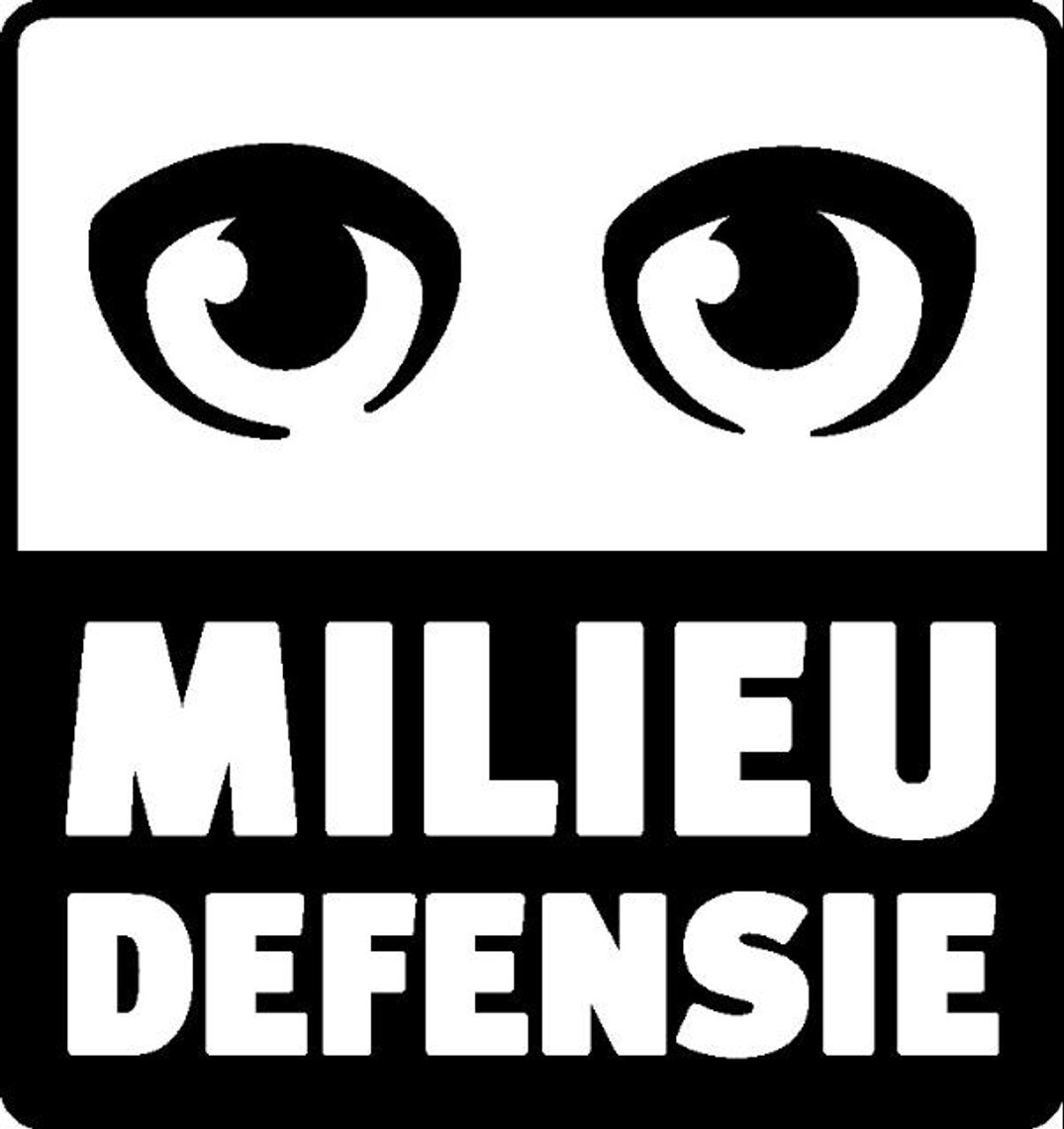
The team concluded that these requirements could be reached by migrating the ICT infrastructure to free software, and they drew a plan consisting on five main phases:
- 2002-2003: Migration of all web related services and servers
- 2003-2004: Migration of Novell file server(s) to GNU/Linux
- 2005-2006: Provide NT workstations with (some) open source applications
- 2005-2008: Migrate desktop operating systems from Windows NT4 to GNU/Linux
- 2007-2008: Migration of information systems
The migration of servers and services was relatively easy, as free software has been very strong in these areas for many years and virtually all proprietary applications have a free alternative of equal or higher quality. For example, Mercury Mail was migrated to Postfix, using SpamAssassin and ClamAV to take care of spam and viruses. File services on Novell were moved to Samba on GNU/Linux.
Desktops and end user applications have proved to be harder to migrate in their experience. Non-technical users tend to be more reluctant to change and advanced users have already developed or tailored their own scripts, spreadsheets, etc., and don't want to redo them in a new system. Moreover, some proprietary applications don't have an alternative under a free license.
Training is very important to get around the initial user resistance. It’s also useful to have a small group of volunteers who can pilot the migration to prove to the rest that change is possible and convenient. They use some legacy applications under Wine, a free software application that allows users to run windows programs under GNU/Linux. Others are still running under proprietary systems.
The overall experience of Milieudefensie in their migration from proprietary to free software is positive, though they still have to complete the process. The management was not completely convinced at the beginning, but they have become more enthusiastic as time shows that the migration improved the service while reducing costs.
Can somebody help us?
There are many organisations that promote the use of free software and open standards. Linux User Groups (LUGs), for example, provide support and education to inexperienced users, and can help you get some basic information on what free software can offer to your organisation. You can also hire the services of a local company to train your people or provide specific services that your IT team can't cover.
There are also quite a few organisations that work specifically with NGOs, helping them take steps towards free software. TacticalTech sees free software as a way to empower all citizens with the knowledge to become active members of the information society. One of their most interesting projects is NGO-in-a-box, a set of selected tools and materials on specific areas, focusing on low-resource groups. The box comes in several flavours: Security, BaseBox, Audio/Video and Open publishing. They also organise Source Events, workshops that aim to empower organisations in the use of information technologies and build links between different groups.
The Free Software Foundation Europe (FSFE) is giving a series of workshops on Free software as social innovation, which includes sessions on Empowering NGOs with free software.
There are also organisations that help NGOs use free software
Many others provide services that you can use, either gratis or for a reduced price. For example, Spanish Nodo50 provides web hosting and mail services to NGOs at cost price, and they give training and support on using free software tools. The giss network can be freely used to broadcast live video streams using open standards.
Conclusion
Free software is a viable option for almost any type of organisation, and it has many advantages that have been extensively exposed elsewhere. In the case of NGOs, all these advantages apply, but a few more factors support the use of free software. It helps you maintain the trust that funders, members and beneficiaries have in your organisation, because it tells them that you have nothing to hide and that you are not tied to the economic interests of a private company.
At the same time, the use of free software and open standards has strong ethical implications that are relevant to many NGOs. They help bridge the digital gap and promote local economies in developing countries. Using open standards you are not forcing a given product on your contacts, but instead you let them make their own choices.
As with any other product, it all comes down to a single question: Who am I giving my money to? When you use proprietary software, the benefits are for a few. When you use free software, the whole of society wins.
Special thanks to Anne Sedee from Milieudefensie for sharing her organisation’s experience.