It all started with cavemen and their cave drawings. All cave drawings were WYSIWYM (What You See is What You Mean). I mean (no pun intended), if you saw a cave drawing, in which a hunter was chasing a mammoth, it meant that a hunter was chasing a mammoth. There were no two ways to interpret the cave drawings. Then came alphabets and words. With words came plain text or documents. Then came XML/SGML for adding information to a document relating to its structure and/or content. An XML document contains both content (words) and an indication of what role the content plays. It’s a markup language that adds meaning to the meaning. With the advent of XML, there became a need for XML editors.
An XML document contains both content (words) and markup, to indicate what role, the content plays. It’s a markup language that adds meaning to the meaning
Basic Terminology
DTD
Document Type Definition. An XML DTD, written in EBNF, defines the structure and syntax of an XML document. Essentially, it defines the elements, entities, and the content model. For more info, please see this link.
Open Standard DTD
Open Standard DTDs are Document Type Definitions that are publicly available for use with various XML aware applications. An example of an Open Standard DTD is DocBook XML DTD. In contrast, WordML developed by Microsoft, is a proprietary XML DTD. WordML needs to be licensed, in order to be utilized by non-Microsoft applications.
XML
XML (eXtensible Markup Language) is a meta markup language that can be used to create other markup languages. XHTML is an example of markup language created using XML.
XML Schema
Similar to DTD, except it’s written in XML, and is also capable of defining data types and putting constraints on the content. For more info, please see this link.
XSLT
XSLT is a template, which defines what transformations need to be performed on an XML document. XSLT allows XML data to be shared among various XML aware applications, which don’t necessarily use the same XML schema. In the context of document authoring and content creation, an XSLT defines what the formatted output will look like.
Valid
An XML document that conforms to rules as defined by an XML DTD or schema is valid.
Well-formed
An XML document that conforms to the syntax rules of XML is well formed.
Proprietary file formats
The popular way of authoring a document is to use WYSIWYG tools (e.g. MS Word or Frame Maker). Documents created using these applications only have formatting information, but lack semantic information (i.e. information related to the structure of the information contained within). Since the formatting information is proprietary to each vendor and the file format is binary, documents created using these applications are locked into the file format of the application’s vendor. If you wish to switch word processors (e.g. Microsoft Word to Corel’s WordPerfect), you have to go through the painful process of converting all of your documents to the new proprietary format, and often lose valuable data during the conversion process.
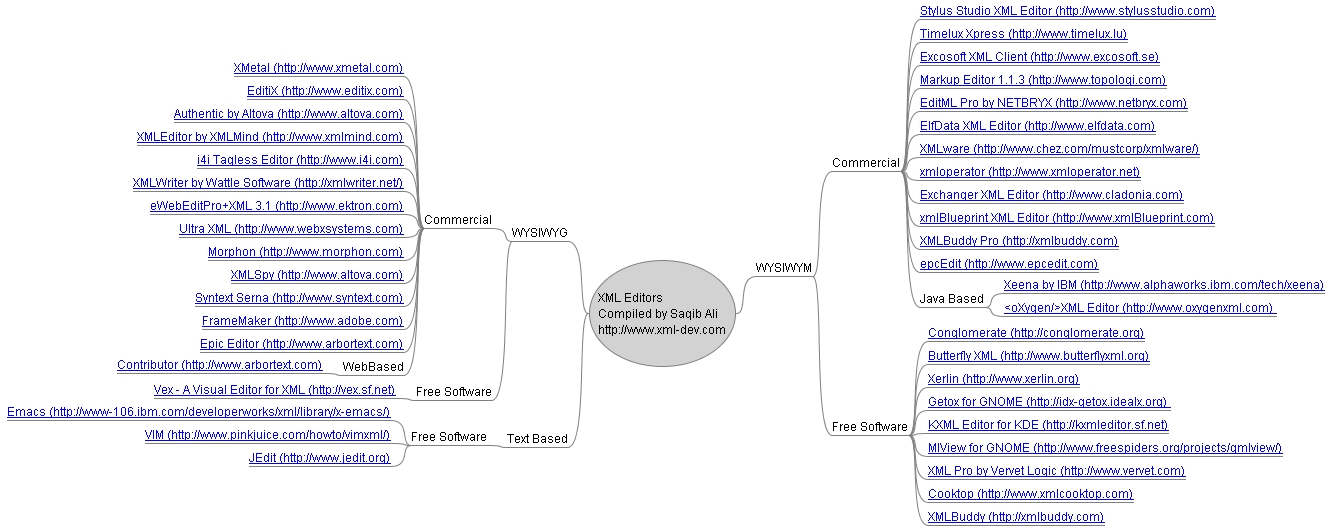
Enter XML based document authoring
In contrast, XML allows a document author to create content in a “presentation neutral” format that captures the semantics of the content, rather than the presentational format. XML introduced a way of authoring documents that is completely free from the limitations of old fashioned, non-interchangeable, binary file formats (e.g. DOC, XLS etc). Open Standard XML Document Type Definitions (DTDs) and XML Schemas allow the document authors to create consistent, structured documents regardless of the XML editor they are using. A true XML editor supports any XML DTDs or XML Schema. Thus, the document author is able to move from one XML editor to another, without the fear of the content being locked into one proprietary file format. This is good for the document author, but not good for the software vendor who developed the editor. The only way for vendors to compete for customers is to offer editors that provide the more editing features. If they don’t, the customer will just move to a different editor, without losing any content. This has paved the way for the XML editor wars, where each vendor wants to develop an editor that has better features than its competitors’ editors have.
XML allows a document author to create content in a presentation-neutral form that captures the semantics of the content, rather than the presentational format
Features offered by XML editors
Despite the fact that XML is the Holy Grail for publishers and document authors, nobody wants to use Vi or Notepad to create an XML document. They want tools that’ll make XML editing easy and painless. So, the paradigm of WYSIWYG and WYSIWYM was introduced to the XML world. Essentially the document authors want XML editors that can:
- Highlight syntax errors
- Automatically complete XML Tags
- Indent properly
- Check for validity against an XML Schema or a DTD
- Check for XML well-formedness
- Allow viewing and editing of XML documents in a tree view, and
- Fix the kitchen sink
Various types of XML editors
The positive outcome of the XML editor wars is that we currently have large number of very good and feature-rich XML editors to choose from. These editors can be divided into three categories: WYSIWYM, WYSIWYG and Text-Based.
WYSIWYM
What You See Is What You Mean is a paradigm that is related to the XML editors, which accurately display the information that is trying to be conveyed, rather than the actual formatting. Since XML doesn’t define the actual formatting of the content, these editors are very useful in visually creating and managing the data. A WYSIWYM editor allows a document author to edit an XML document by interacting with a feedback text, generated by the editor. This presents both the knowledge already defined and the options (tags, elements, attributes, etc.) for extending and modifying it. Thus, a WYSIWYM XML editor alleviates the need for the document author to memorize all of the tags, elements and attributes of XML DTD or Schema. WYSIWYM XML editors are also known as semantical editors.
A WYSIWYM XML editor accurately displays the information that is trying to be conveyed rather that the actual formatting
Butterfly XML is a powerful WYSIWYM editor, freely available under GNU Public License. In addition to the features mentioned above, it is capable of automatically generating an XML Schema or a DTD based on XML file.
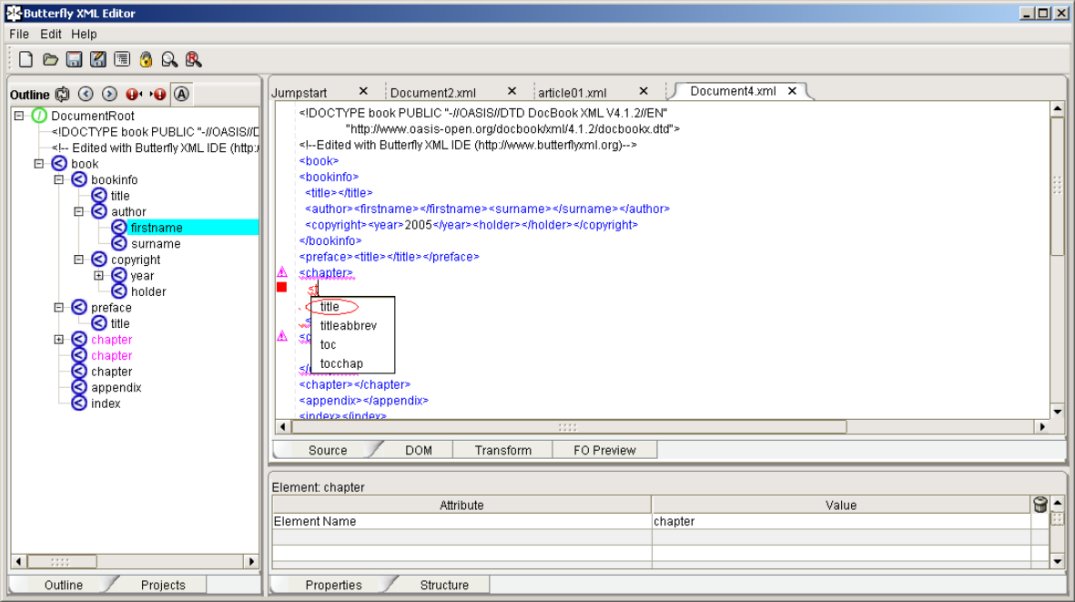
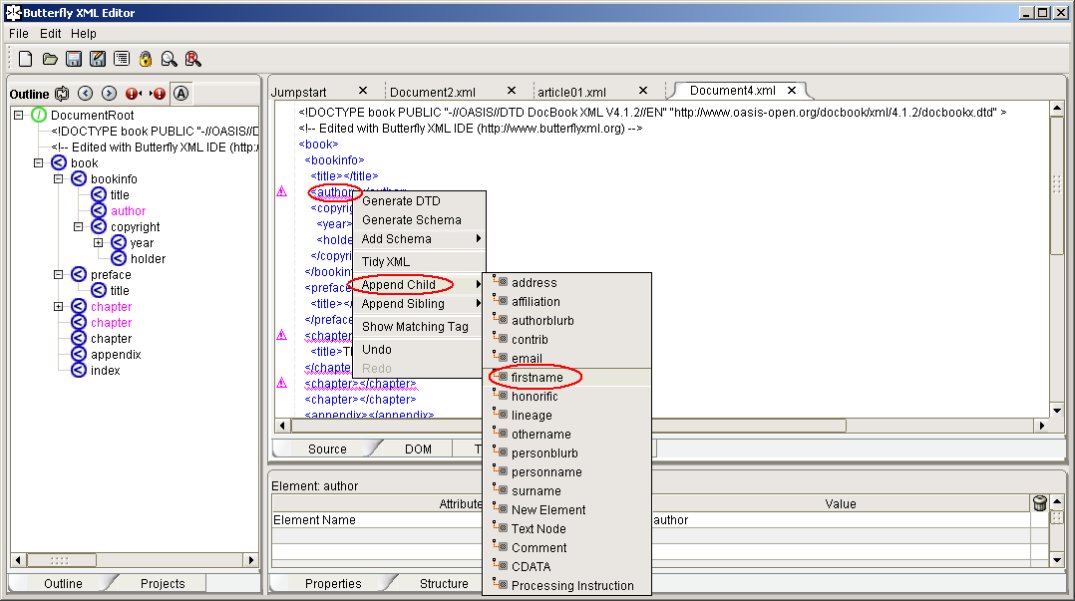
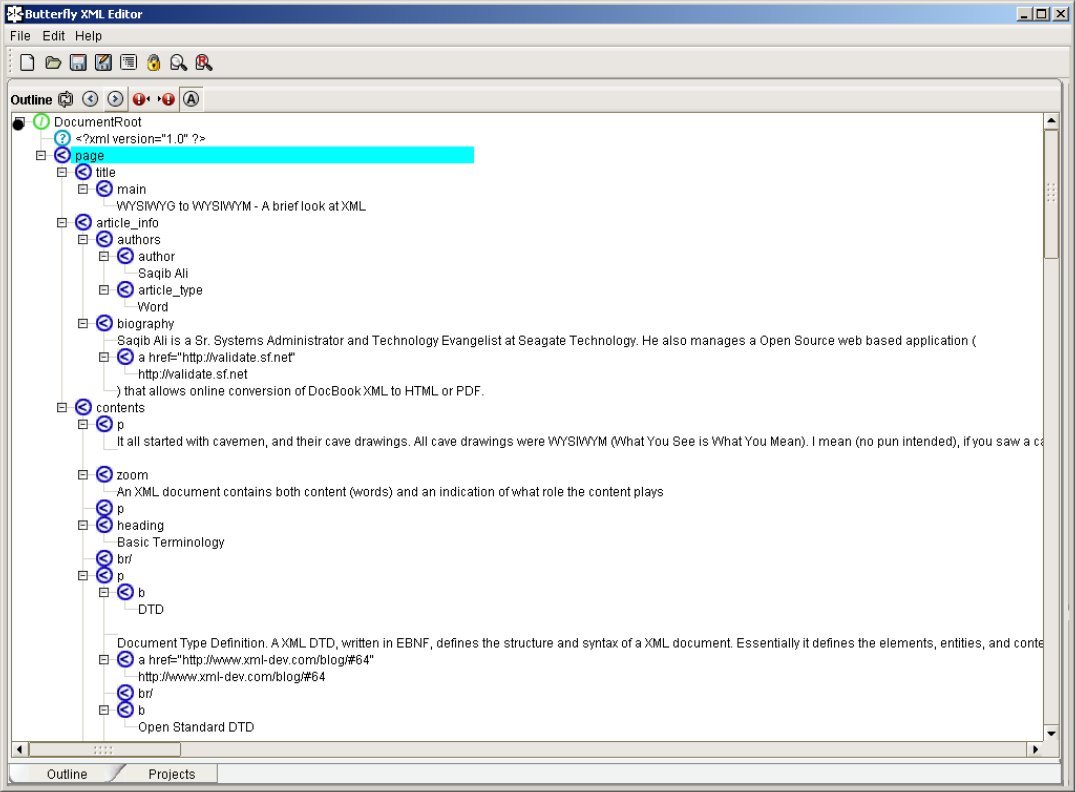
WYSIWYG
What You See Is What You Get is a paradigm that is related to word processing and publishing. It refers to editing software that makes sure that the image seen on the screen closely corresponds to the final formatted output. That does not mean that WYSIWYG XML editors exclude the semantics of the XML content. All it means is that a WYSIWYG XML editor allows the document author to edit the XML content with the XSLT applied to the content. So the document author doesn’t see the XML elements and attributes, instead he/she sees the formatted output as defined by the XSLT.
A WYSIWYG XML editor allows the document author to edit the XML content with the XSLT applied to the content
Vex (Visual Editor XML) is a very capable WYSIWYG editor that uses CSS to provide authors with an MS Word like user interface to create and edit document. It is well suited for "document-style" documents such as DocBook and XHTML, but is not the best choice for data collection.
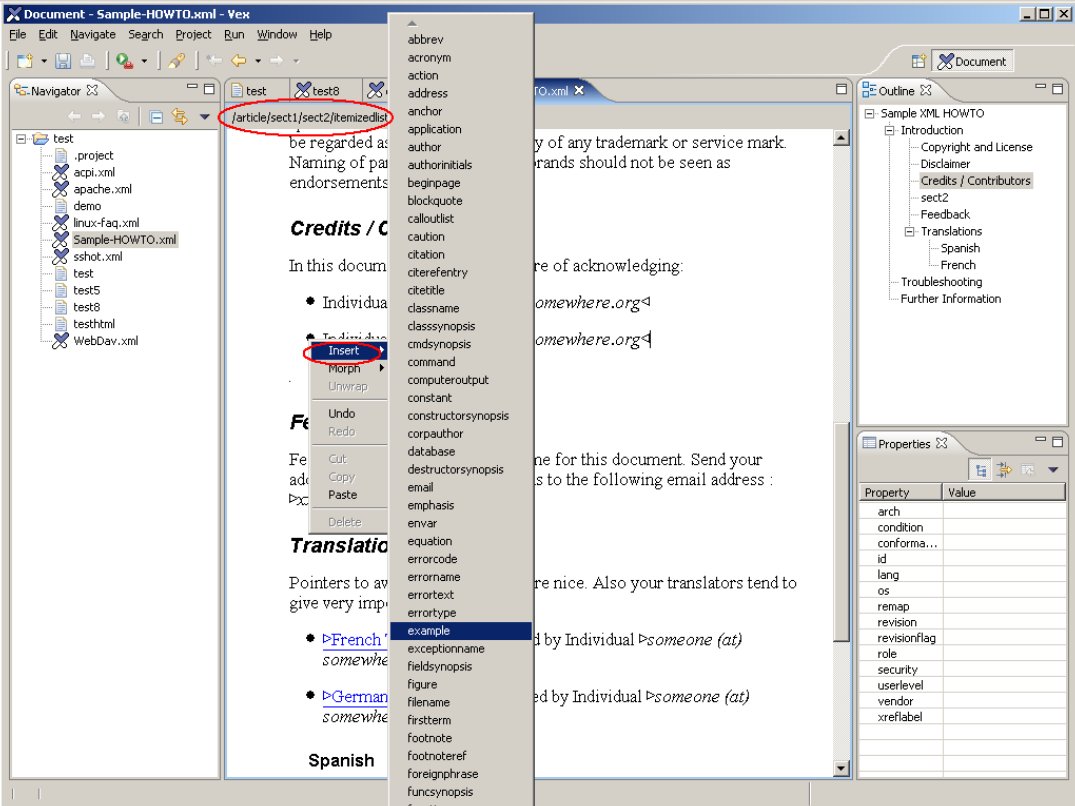
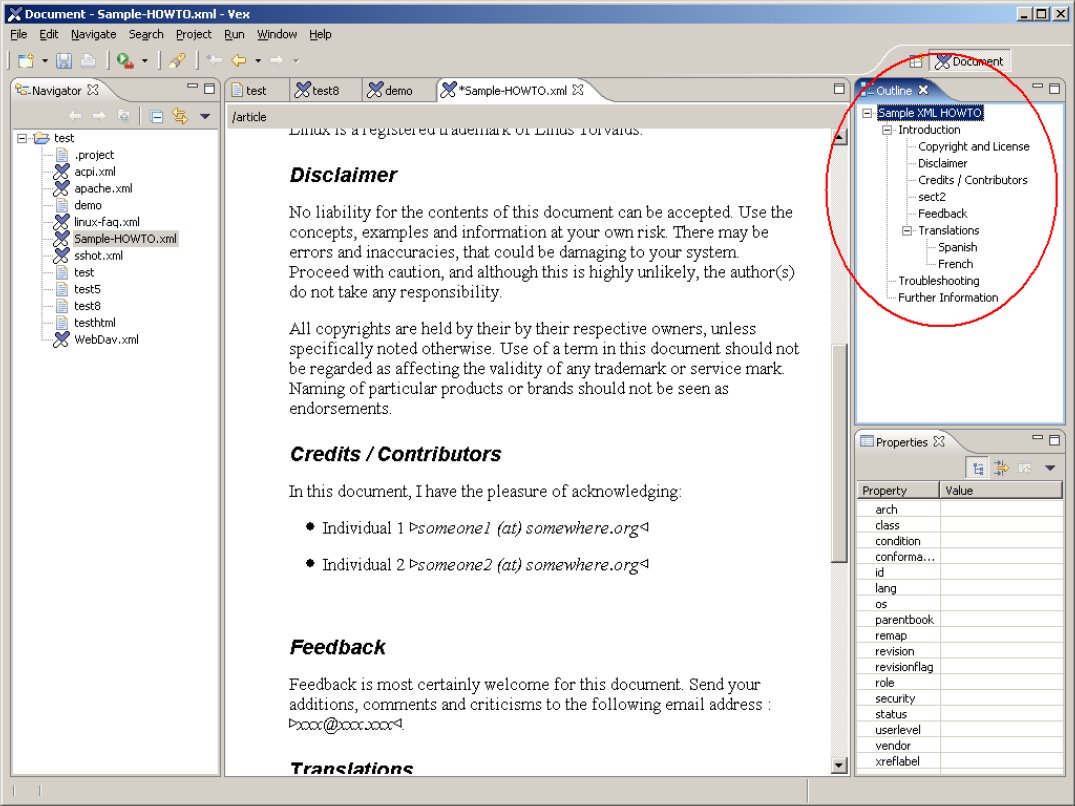
Text Based
They are most rudimentary type of XML editors, where the document’s author has to manually type in all of the tags and attributes. However, these editors usually check for good structure and sometimes for validity as well. Both Vi and Emacs can be configured to act as a powerful text-based XML editor. The following documentation can be used to configure any of these free editors so they can be used as an XML editor:
- Using Emacs for XML documents
- Using Vim as XML Editor