I spent several years of my childhood in a remote corner of bush Alaska. When thinking about those times, I remember one village in particular: Point Lay, mid-way between Point Hope and Barrow. In Point Lay, in the late 1970s, we got our news twice a week from people and mail arriving on our regular mail planes. Every Tuesday and Friday, depending on the weather, news from the outside world would arrive, filtered by the people who happened to be on the airplane or the magazines we were subscribed to. We didn’t have television, or good radio reception. Aside from the delivery vehicle, the news we received was much like living in rural America a hundred years ago—second or third hand, heavily filtered.
Meanwhile, much of the rest of the country got their news from Walter Cronkite, or their local newspaper. In the newspaper, a growing number of stories came from syndication services: the Associated Press and Reuters being the most prominent. Most comics and many other feature stories come from various syndication services, and for freelance writers, being a syndicated columnist, such as Dave Barry, is one way to make meager newspaper sales add up to a nice income. In the print world, newspapers and magazines pay for every story or comic published.
But becoming a syndicated content producer was still a challenge—you had to persuade each newspaper to pick up your content. The newspapers were the publishers, as were the television networks. All content, all news, was filtered through the mass media. And there were only three nationwide commercial television networks. Instead of hearing about what the average traveller on a bush airplane thought was important, most of America would only hear what Walter Cronkite or the various newspaper publishers thought was important.
Everyone’s a publisher
Times have changed. Aside from making it easy to publish content, wikis, blogs, and other content management systems often include an automatic way to syndicate that content. It’s called Really Simple Syndication, or RSS for us acronym-loving technophiles.
The web made it possible for anybody to be a publisher. RSS makes it easy to see when there are new stories at your favorite web sites.
Whether you realize it or not, you probably already use RSS news feeds. If your home page has headlines that update every day, it’s probably using RSS. When you visit a site that shows snippets of content from other web sites, it’s using RSS to get that content.
Because nobody trusts anybody online automatically, the blogging world has developed a simple but powerful way of building credibility: comments and trackbacks
If you use one of the content management systems to publish content, you too can become a news source. Several implications here:
- Anyone with a computer and an internet connection can subscribe to news feeds from anywhere in the world
- There’s a news feed for every interest under the sun
- Anyone with something to say can find a place online to say it
- Big media companies no longer have a monopoly on the news.
Blogs have made RSS popular, and along with two other important features, are creating a new generation of citizen reporters. These two other features are trackbacks and ping services.
TrackBacks: Cross-site comments
If everyone’s a publisher, how do you judge the quality, accuracy, or fairness of what you read? You obviously can’t believe everything you read online. We used to be able to trust mass media to hold to an ethical standard of journalism, but anybody who believes that’s true today hasn’t compared Fox cable news assertions with the facts. Now, with millions of blogs contributing to the content mix, it’s absolutely certain you’re going to find biased, unfair, poorly-thought-out arguments. Given such a chaotic mix, how can you trust anything anyone has to say?
The answer is, you can’t, without knowing the back story. Who is writing the story, and what are their biases? Everyone has bias. The blogging world was built upon that assumption, unlike traditional media with its claimed objectivity.
Because nobody trusts anybody online automatically, the blogging world has developed a simple but powerful way of building credibility: comments and trackbacks. Built into all blogging software is a way for anybody who cares to leave a comment about each story. While the blog owner can censor comments (and thanks to various types of spam that can appear on blogs, it’s necessary), you can make some judgement about the quality of the content by the quantity and nature of the comments.
Trackbacks are a form of dialog between blogs. Trackbacks appear in the comments for a particular story, and link to a blog entry by another author, on another web site. By using trackbacks, bloggers can conduct extended dialogs, and you can trace the entire conversation.
Comments and trackbacks are crucial elements for judging the quality of content. If a story sparks a long, heated debate, you can infer that it’s controversial. If all of the comments support the story, perhaps the story is right on target—or perhaps the blogger has censored comments from people who disagree. If there aren’t many comments, it becomes much harder to judge.
Pinging update services
Another new key feature of the blogging world are ping services. The word ping originally comes from sonar, which sends out a “ping” sound through water so that the sonar operators can detect objects by hearing the sound come back. In the computer world, you send a ping out to various things to see if they’re there. In the blogging world, your blog software sends out a ping to various services to let them know you’ve written a new entry.
Blogs rank highly on Google results because they are updated regularly—but more importantly, because so many of them link to each other through the various ping update services
By pinging various aggregator sites, you essentially announce to the world that you have a new entry. Search engines find you quicker. Your entry appears in content aggregators. If you refer to other blogs in your story, they get notified about your story. This feature alone makes blogging more powerful than the other content management systems out there.
Straight from the source
So why read what amounts, at best, to a whole bunch of amateur journalism? Generally because you’re bypassing the “professional” journalists and sometimes getting stories directly from the people making the news. Several CEOs of companies are now blogging. Activists blog. Politicians are starting to blog. And people in extraordinary circumstances blog every day.
The prisoner abuses at Abu Ghraib reached the main stream media because a soldier posted pictures on his web site. Would we have ever heard about these abuses, without the internet? Perhaps not. Executives at major technology companies are starting to blog—companies like HP, Sun, and Microsoft. Mark Cuban, the owner of the Dallas Mavericks basketball team, has a blog. Porn stars and Washington interns have blogs. Darth Vader even has a blog—or had one, until his fateful meeting with Luke.
If you want to find out what’s going on in any area, a Google search will likely return a lot of results written on various blogs. Blogs rank highly on Google results because they are updated regularly—but more importantly, because so many of them link to each other through the various ping update services. If you want to search just blog entries for a topic, try Technorati.
How to read RSS
RSS reading is being built into more and more applications, web sites, and systems. As I already mentioned, you’re probably already using RSS, whether you know it or not. But I find reading news feeds in the Firefox browser to be a great way to dip your finger into the virtual information torrent that is the modern media.
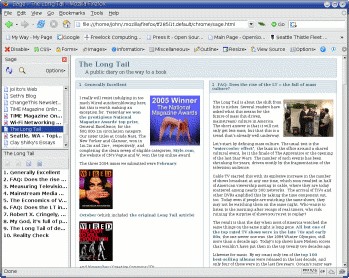
Firefox has a built-in feature for accessing RSS feeds, called Live Bookmarks. I don’t use Live Bookmarks myself—I think it takes more than a headline to determine if I’m interested in reading a story. There are several bookmark extensions you can install to read news feeds. My favorite is Sage.
To install Sage:
- Open Firefox.
- On the Tools menu, click Extensions.
- Click the Get More Extensions link.
- Follow the News Reading category link.
- Find the Sage extension. At this writing, it’s on page 2 of the category listing. Click the Install icon.
- A pop-up window should appear, asking whether you want to install this extension. If it does not, Firefox may be configured to block software installations—you should see a light-yellow strip at the top of the browser window, where you can click and change the settings to allow software installations from this site.
- Click the Install Now button when it becomes available, and restart Firefox.
You now have the Sage extension installed. Using it is easy—you’ll find it on the Tools menu at Tools -> Sage.
Thanks to the internet, traditional mass media no longer holds a monopoly on information channels
Sage uses a folder of bookmarks to track its RSS feeds. You can designate any bookmark folder as the Sage folder by clicking the little Options button and choosing Settings. You’ll see the BBC front page and Yahoo! Sports as news feeds to get you started.
Hints using Sage
Here are some tips and tricks when using Sage:
Use the refresh icon to highlight feeds with new items
In the Sage window, click the refresh icon. This checks each RSS feed to see if it has changed. If it has, the news feed title changes to bold text.
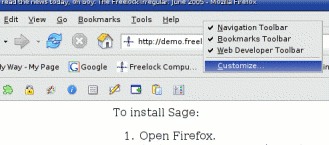
Make the Sage sidebar available on your toolbar
Right-click in the Firefox window, somewhere near the very top menu. Then you’ll be able to click the Customize item as shown in Figure 2. Not all that many people are aware that you can do this, but it can make a big difference. Drag the Sage icon up to the toolbar somewhere for easy access. While you’re here, you may want to drag the printer icon up there too.
Open individual stories in tabs
Tabbed browsing is one of the best features in Firefox, and makes reading news feeds a two step process: first scan the news items for stories you want to read in depth, opening them in background tabs. Then read the stories. If you have a wheel mouse, click on the headline with the wheel to open it in a background tab. If you don’t have a wheel mouse or a middle button, you have to right-click the link to open it in a new tab.
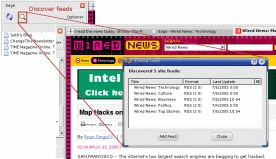
Add feeds from the page you are browsing
When you visit a web site with an RSS feed, sometimes you’ll see a little orange icon in the browser status bar. But not always. Some RSS feeds appear as various icons on the page, with labels such as XML, RSS, Atom, or Feed. Sometimes they’re just links. Sage can find all of the feeds linked on whatever page you’re viewing, by clicking the Discover Feeds button as shown in Figure 3.
Choosing news feeds
As mentioned earlier, you can find news, opinions, and insights for all sorts of topics through RSS news feeds. So, where do you start? I suggest starting with the periodicals that you already read. Most newspapers publish RSS feeds of their headlines, and often different feeds for different sections of their paper. Many magazines publish news feeds, too. But these are just the start.
Thanks to the internet, traditional mass media no longer holds a monopoly on information channels. You can go straight to the source of news for your interests. Or choose any other channel or filter to get your information. As journalistic standards have evaporated, we all must learn to be more critical and discerning about where we learn what we know—this is a prime lesson the internet has to teach. But it also gives us the tools to easily find contrasting points of view, hear all sides of an argument before coming to a conclusion.
I have quite a mix of news feeds in Sage, a mix of traditional news media, other organizations, and individual blogs which I’ve come to respect. Here’s a sampling:
- New York TimesTechnology section (and several other sections).
- Christian Science MonitorWork/Money section (and other sections).
- Wired News, news about technology and culture.
- Slashdot, “News for Nerds, stuff that matters”. Slashdot is basically a big conversation board with topics that point to stories all over the internet.
- Linux Today, another news aggregator that points to stories published elsewhere about Linux and free software.
- Seth Godin's blog. Seth is an author of a marketing book who has lots of ideas about how the internet impacts on traditional marketing.
- Joi Ito's blog. Joi is an investor in Japan who travels all over the world, participates in various standards bodies such as ICANN, and has been involved in many internet startups and ideas.
- The Long Tail blog, by Chris Anderson. Anderson is the editor of Wired Magazine, and he writes about how the sheer availability of online shelf space is leading to entirely different market behavior.
- Freakonomics blog, by the authors of the new economic book called, what else, Freakonomics.