The GNU/Linux ecosystem is blessed with many tools to clone a hard drive image which can be used to reinstall your Debian-based distro in an emergency or duplicate on another machine, but sometimes you might want to do a clean install of Ubuntu on another machine and then add in the extra software you installed in the original distro. For that you need a combination of Synaptic, the GUI frontend for apt-get and a little command line magic.
Synaptic has been dropped as a default install since Ubuntu 11.10. The Ubuntu Software Centre is now the GUI front end of choice for package management. However, Synaptic is still avaialable to install from the repositories; so, once you have got a basic install done on another machine, search for it in the Software Centre or fire up a terminal and do sudo apt-get install synaptic. Now, you'll be ready to transfer in the software from your other computer.
Once Synaptic is running, select Save Markings from the drop-down File menu. You will be prompted for a location. Obviously, save to a USB stick (and make sure too that you check the box marked Save full state, not only changes otherwise you may create an empty file!).
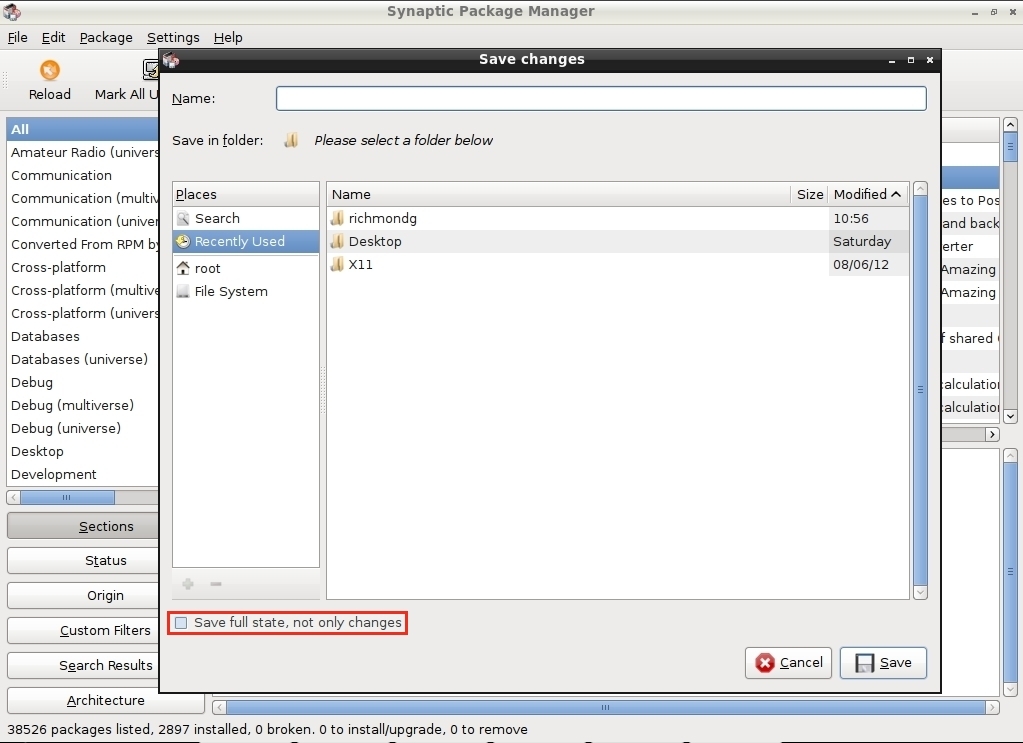
It's very fast and you can view the results in any editor.
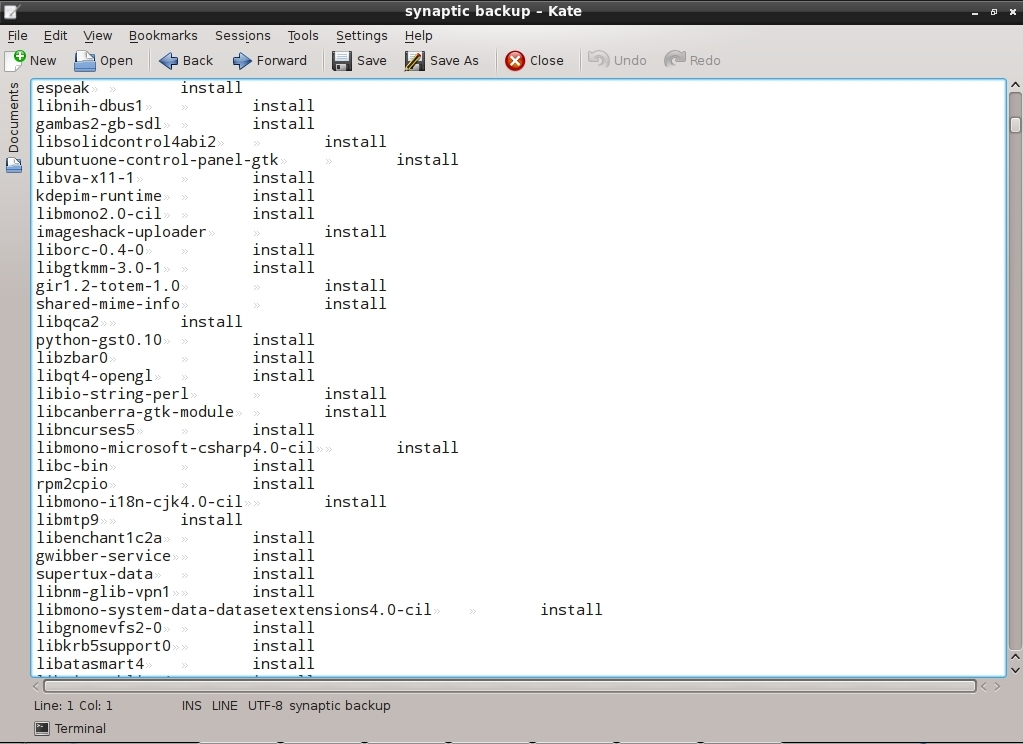
Installing all that software is simply a matter of opening Synaptic in the other machine(s) and this time selecting Read markings from the File drop-down menu and selecting that backup and leave Synaptic to do its work. Of course, some of the packages may have been installed via a PPA and that means you'd be well advised to also backup your sources files, which contains a list of all enabled repositories including the PPAs. Synaptic does not have a facility for doing this, so just copy it (as root) with this simple command:
cp /etc/apt/sources.list.d ~/sources.list.d.backup
and drop the file onto a USB stick and copy it to the same location on the other machine(s). Run Synaptic again and hit the Reload button and the repositories will be read in. that's it!