Free software has populated almost every sector of the computer software arena: from office suites to encyclopedias to full operating systems. One genre of computer software that most people overlook when thinking of free software is gaming. The fact is, sites such as Freshmeat have literally thousands of free software and freeware games for a huge variety of operating systems.
Free software has populated almost every sector of the computer software arena
One of the original puzzle games is Tetris. It can be found coded in practically any computer language for any operating system. KDE and Gnome even have Tetris clones as part of their game packages. So what better place to explore the possibilities of free software than with the highly addictive Tetris?
One of the original puzzle games is Tetris. It can be found coded in practically any computer language for any operating system
I found various Tetris clones, for Windows and Linux, and put them through their paces. Several hours later, here are the results.
Alizarin Tetris (Atris)
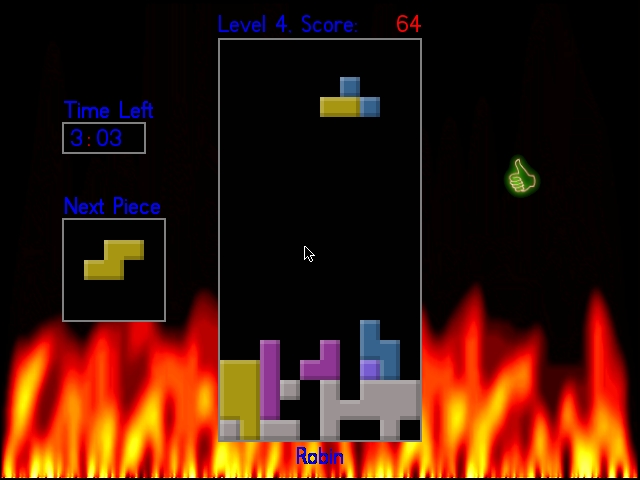
Atris is Tetris, with a unique spin. The various sized blocks come with multiple colors in each block; these colors can then separate, “splitting” the block when it lands, allowing you to make more combinations than you could with normal Tetris. Also, to complete a level you just need to remove all the gray bricks at the bottom.
The catch? The clock. You need to complete each puzzle within what seems to be a randomly generated time, which sometimes seems to be impossible.
The game also has networking abilities to allow for multi-player competition. The only real downside is the menu system, which at first can be difficult to master. The game is released under the GPL, and the source is available on the author’s website.
| Stability | 10 |
| Sounds/Music | Not Reviewed |
| Graphics | 7 |
| Controls | 10 |
| Documentation | 7 |
| Overall Design | 6 |
| Total Rating | 8 |
Alizarin Tetris Rating
| Binaries Available | Windows 32-bit, BeOS, Debian |
| License | GNU General Public License (GPL) |
| Programming Language | C |
In Brief
Java Tetris
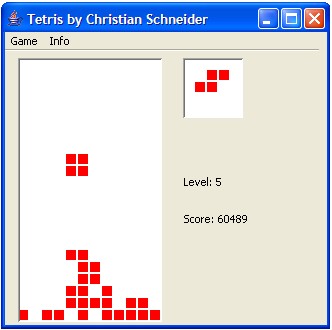
Java Tetris is Tetris, simplified. It’s so simple that all the blocks are the same color, and no documentation is included at all. Just use the arrow keys to drop the blocks and try not to go to sleep playing.
The fact that it’s written in Java makes it truly cross platform: it even runs as an applet on the author’s website. That said, it doesn’t really help its enjoyability. Just adding some color would have helped out a lot.
So, unless you’re a die-hard Tetris fan who absolutely needs a cross platform clone, you’ll probably want a more colorful and play friendly clone.
| Stability | 10 |
| Sounds/Music | N/A |
| Graphics | 5 |
| Controls | 9 |
| Documentation | 1 |
| Overall Design | 5 |
| Total Rating | 6 |
Java Tetris Rating
| Binaries Available | Cross Platform |
| License | GNU General Public License (GPL) |
| Programming Language | Java |
In Brief
JsTetris
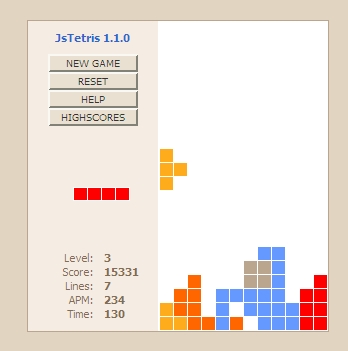
JsTetris is a nice, clean and colorful Tetris game written in JavaScript and HTML, making it playable in almost any newer web browser. Since it’s coded in JavaScript, it will run on almost anything.
JsTetris also has easy controls, tidy documentation and good playability and graphics, making it one of my favorite Tetris clones. You can even play it right off the program’s website, so you won’t even have to install anything.
JsTetris is the ultimate quick and easy Tetris clone that you can play anywhere on anything. It was extremely responsive and was also the best laid out game I reviewed. The useful gages in the left sidebar showed me just how fast I was going, as well as how long I’d been playing.
JsTetris is the ultimate quick and easy Tetris clone that you can play anywhere on anything
The only missing feature was a pause mechanism. Other than that, JsTetris earned straight A’s from me.
| Stability | 10 |
| Sounds/Music | N/A |
| Graphics | 10 |
| Controls | 9 |
| Documentation | 10 |
| Overall Design | 10 |
| Total Rating | 9.8 |
JsTetris Rating
| Binaries Available | Cross Platform |
| License | BSD License |
| Programming Language | JavaScript |
In Brief
SDLBlock
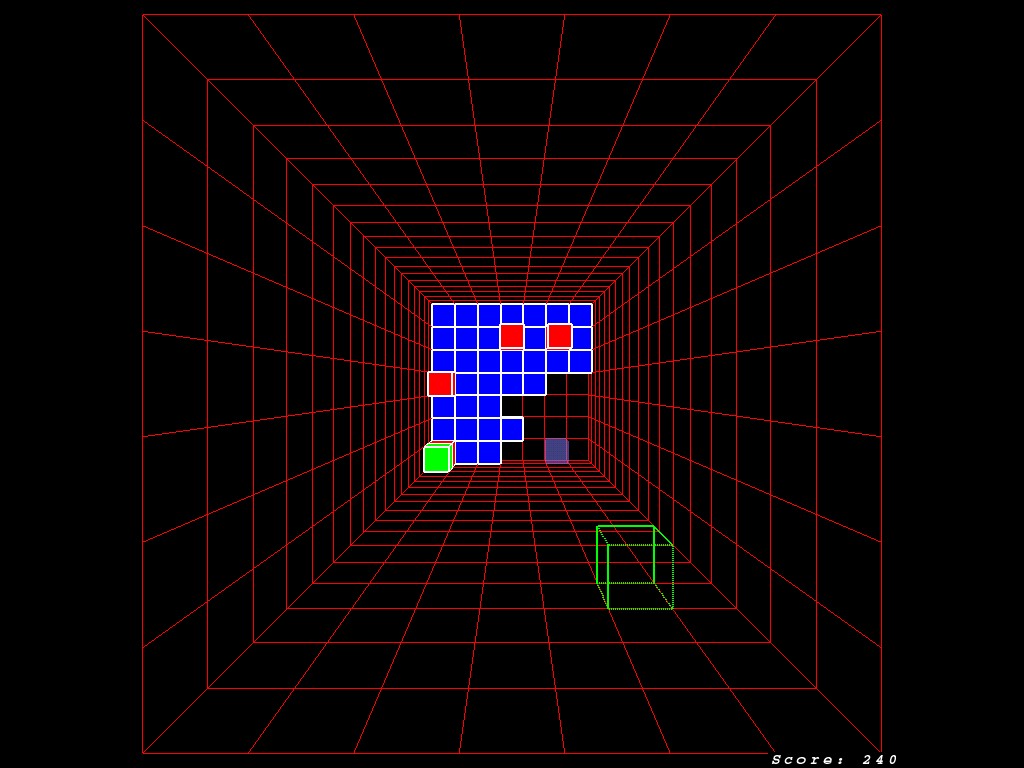
SDLBlock had some of the worst graphics and controls I’ve seen. The whole game makes you want to turn away and never come back. The graphics with the red guide-lines draw your eyes, and the keyboard controls make positioning the blocks more difficult.
The controls were so difficult, in fact, that I was unable to even get one row of blocks to disappear. Even allowing the player to use some decent mouse controls would have helped a lot.
Documentation was included, but it was hard to read and navigate, leading to more frustration.
Overall, the game playability was horrible. It’s not a game I would recommend. That said, it has potential, and with some TLC from some user-minded folks, this could really become a great game, but it’s definitely not there yet.
| Stability | 10 |
| Sounds/Music | N/A |
| Graphics | 2 |
| Controls | 3 |
| Documentation | 3 |
| Overall Design | 2 |
| Total Rating | 4 |
SDLBlock Rating
| Binaries Available | Windows 32-bit |
| License | GNU General Public License (GPL) |
| Programming Language | C++ |
In Brief
T^3
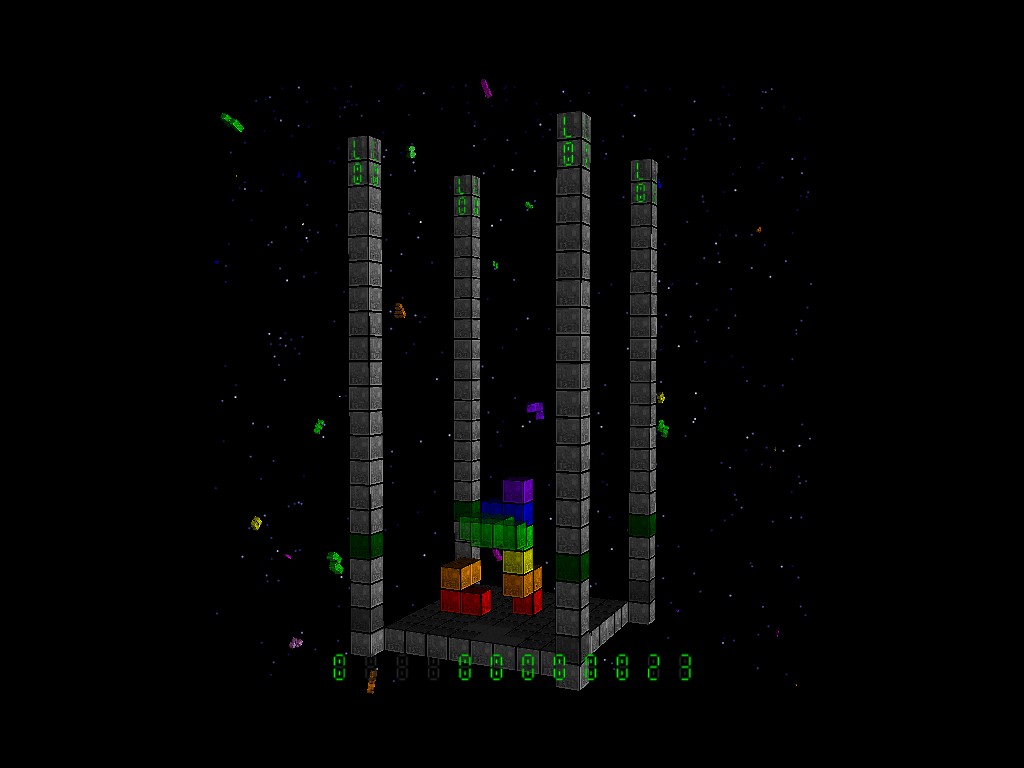
T^3, literally Tetris cubed, is the best 3D puzzle game I’ve seen. It allows you to customize your view with your mouse (or keyboard) and align the pieces in 3 axes.
The graphics are exceptional, and the gameplay is excellent. Good documentation is also included. T^3 also provides various game modes, including arcade (timed) and classic modes. The source code is also included right in the setup package. This was the only game reviwed here with its own installer.
T^3 is probably the ultimate Tetris for 3D gamers, and will keep you interested for quite a while. The falling blocks in the background are a nice touch. Overall, this is what SDLBlock isn’t, an easy to use (and easy on the eyes) 3D Tetris.
T^3 is probably the ultimate Tetris for 3D gamers...
| Stability | 10 |
| Sounds/Music | N/A |
| Graphics | 10 |
| Controls | 9 |
| Documentation | 9 |
| Overall Design | 10 |
| Total Rating | 9.6 |
T^3 Rating
| Binaries Available | Windows 32-bit |
| License | GNU General Public License (GPL) |
| Programming Language | C++ |
In Brief
Conclusion
Free software doesn’t need to be boring, and I hope these examples will convince you to go out and find the fun in free software yourself
The wide variety of free software games available is astounding, so don’t be afraid to look beyond the practical and into the fun when you think of free software. Free software doesn’t need to be boring, and I hope these examples will convince you to go out and find the fun in free software yourself.
Some great places to start are Freshmeat and Sourceforge . Remember that KDE and Gnome also include game packages with their desktop environments.